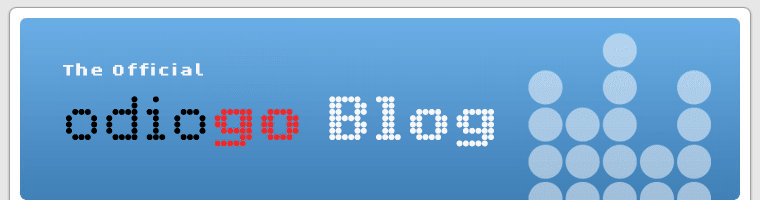Important Podcast Settings In iTunes
This post details the setting to perform in iTunes in order to properly handle the download of the audio files generated by Odiogo for your feed.
By default, iTunes downloads only the latest audio file of a feed. To ensure all new audio posts are downloaded when synchronizing the iPod with the PC/Mac, you need to remind your users to make the following settings in iTunes:
- Select menu Edit > Preferences
- In the Podcasts tab, on the questions When new episodes are available, select Download all
- Click OK