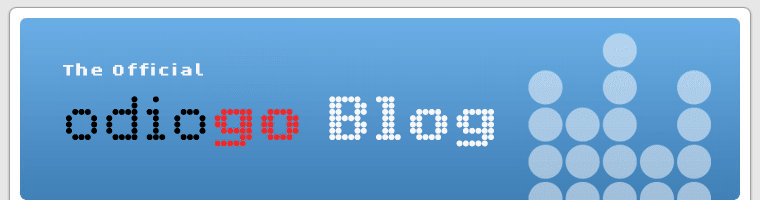Odiogo ListenButton Support for Squarespace Sites
Tuesday, February 5th, 2008We’re happy to announce the availability of the popular ListenButton functionality for Squarespace blogs. Please follow the instructions below:
- Go to your Squarespace Journal (Blog)
- Click edit section html on the sidebar
- Select Raw HTML from the drop-down list
- Copy and paste the code below in the textbox. Make sure to replace FEED_ID by your Odiogo Feed ID
- Click Save & Close
<script language=”javascript” src=”http://widget.odiogo.com/odiogo_js.php?feed_id=FEED_ID&platform=squarespace&code=1&show_sub_button=1″ type=”text/javascript”></script>