FAQ - Content Providers/Bloggers
What can a I do with Odiogo?
Does it cost me money to use Odiogo?
What do I need to do to Odiogo-enable my content?
What are the blog platforms supported by Odiogo?
How do I generate a RSS feed for my blog?
How do I activate RSS full text option on TypePad?
How do I activate RSS full text option on WordPress 2.0?
How do I activate RSS full text option on WordPress 2.5+?
How do I activate RSS full text option on Blogger?
How do I activate RSS full text option on Movable Type?
How do I activate RSS full text option on FeedBurner?
How do I activate RSS full text option on Drupal 5 and 6?
How do I desactivate FeedBurner on Blogger?
How often is my news feed updated on the Odiogo environment?
What are the files produced by Odiogo for my feed?
What are the graphic elements I can use for the promotion of the Odiogo enabled service?
What is the HTML code I need to include in my site in order to have a button pointing the one-click subscription?
How do I get the statistics on the podcasts downloads?
Our content is confidential and cannot be made available widely on the Internet. Can we still use Odiogo?
What can a I do with Odiogo?
As a mainstream media or blogger you can use Odiogo to convert its textual content into a high-fidelity,
automatically-produced voice podcasts, or "podiocasts".
^ top
Does it cost me money to use Odiogo?
The Odiogo system is mostly funded by advertising, but there may be some set-up and usage fees. You can find
more information in the Mainstream Media and Bloggers pages.
^ top
What do I need to do to Odiogo-enable my content?
The procedure is extremely simple and should not take more than a few hours. You just need to fill out this form.
Once your feeds are enabled by Odiogo, you just need to promote the service on your home page.
As everything is performed in our data center, there are neither software installations nor new hardware
requirements on your end. We will provide you with all the elements required to make the Odiogo service as successful as possible.
^ top
What are the blog platforms supported by Odiogo?
Odiogo is compatible with all blog platforms that publish RSS feeds such as
Typepad, Blogger, WordPress and Overblog.
^ top
How do I generate a RSS feed for my blog?
All blog platforms generate automatically an RSS feed for their blogs. Please check your blog's FAQ, search
for "RSS" or "Syndication".
^ top
How do I activate RSS full text option on TypePad?
Follow the instructions below:
- Login to your TypePad admin account
- Select your blog
- Click Configure > Feeds
- Under Feed Preferences, select Full Posts
- Click Save Changes
^ top
How do I activate RSS full text option on WordPress 2.0?
Follow the instructions below:
- Login to your WordPress admin account
- Click menu Options > Reading
- Under Syndication Feeds, select Full text
- Click Update Options
^ top
How do I activate RSS full text option on WordPress 2.5+?
Follow the instructions below:
- Login to your WordPress admin account
- Click menu Settings > Reading
- Under For each article in a feed, show, select Full text
- Click Save Changes
^ top
How do I activate RSS full text option on Blogger?
Follow the instructions below:
- Login to your Blogger admin account
- Click Settings > Site Feed
- Under Allow Blog Feed, select Full
- Click Save Settings
^ top
How do I activate RSS full text option on Movable Type?
Follow the instructions below:
- Login to your Movable Type admin account
-
Edit your RSS 1.0 and RSS 2.0 index templates and replace
<description><$MTEntryBody encode_xml="1"$></description> with <description><$MTEntryBody encode_xml="1"$><$MTEntryMore encode_xml="1"$></description>
- Save and rebuild your templates
^ top
How do I activate RSS full text option on FeedBurner?
Follow the instructions below:
- Login to your FeedBurner admin account
- Click My Feeds
- Select your feed
- Click menu Optimize > Summary Burner
- Click Deactivate
^ top
How do I activate RSS full text option on Drupal 5 and 6?
Follow the instructions below:
- Login to your Drupal admin account
- Go to Administer > Content management > RSS publishing
- For Drupal 5, set Display of XML feed items to Full text
- For Drupal 6, set Feed content to Full text
- Click Save
^ top
How do I desactivate FeedBurner on Blogger?
Follow the instructions below:
- Login to your Blogger admin account
- Click menu Settings > Site Feed
- Remove URL from field Post Feed Redirect URL
- Click Save Settings
^ top
How often is my news feed updated on the Odiogo environment?
We check the news feeds several times throughout the day, covering the majority of the use cases. If you need a different schedule of updates, please contact us.
^ top
What are the files produced by Odiogo for my feed?
Odiogo generates the following files:
- A new RSS feed enriched with the Odiogo produced MP3 files. This is the feed your end-users would include in their podcast software such as iTunes or Juice.
- An M3U file used to stream all the news item of your feed. This file can be opened with multimedia players such as Windows Media Player or Winamp.
- "light" XHTML and WML pages. These can be accessed to download and listen to the mp3 files on a mobile phone over an Internet connection.
- An HTML page that provides:
- Buttons to automatically subscribe to the podcast feed.
- Link to the M3U streaming file.
- List of all articles in the feed with a link to play each of the MP3 files.
You can view an example of this page here.
^ top
What are the graphic elements I can use for the promotion of the Odiogo enabled service?
The Agreement license between the Content Provider and Odiogo allows the use of the following, Odiogo owned logos:
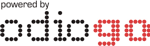


^ top
What is the HTML code I need to include in my site in order to have a button pointing the one-click subscription?
<!-- BEGIN CODE ODIOGO SUBSCRIBE BUTTON -->
<script type="text/javascript" language="javascript"
src="http://podcasts.odiogo.com/read_now.js"></script>
<script type="text/javascript" language="javascript">
<!--
showOdiogoSubscribeButton ("/YOUR_FEED_DIRECTORY");
//-->
</script>
<!-- END CODE ODIOGO SUBSCRIBE BUTTON -->
Make sure to replace YOUR_FEED_DIRECTORY with the name of your Odiogo enabled feed as indicated in the confirmation email sent to you.
^ top
How do I get the statistics on the podcasts downloads?
You will receive on a periodical basis detailed download statistics. Our Content Provider zone will provide
you with enhanced data analysis and management tools.
^ top
Our content is confidential and cannot be made available widely on the Internet. Can we still use Odiogo?
In some cases, Odiogo may license its technology for corporate users or other organizations who wish to
control the podiocasting production and distribution process.
^ top
|



